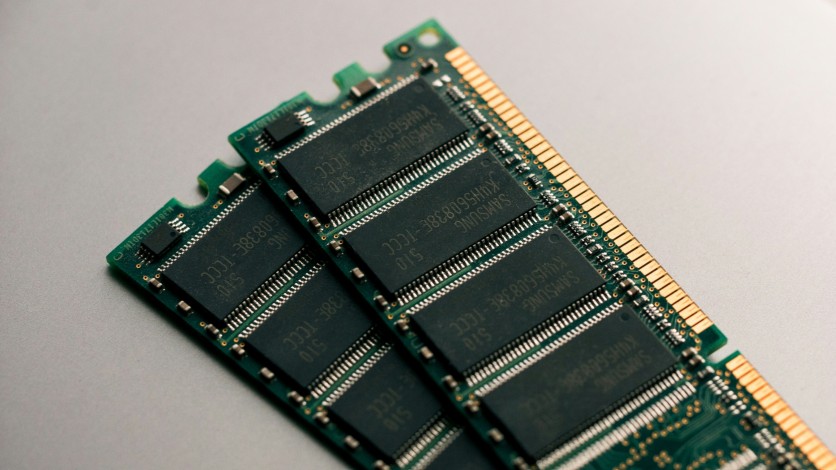
Harrison Broadbent/Unsplash
Upgrading your computer's RAM (Random Access Memory) is one of the simplest and most cost-effective ways to enhance performance. Whether your PC is slowing down during multitasking, taking forever to open programs, or lagging during games, insufficient memory could be the reason. Adding RAM can significantly improve system responsiveness, speed up workflows, and ensure smoother performance during demanding tasks like gaming or video editing. This guide provides a practical overview of when to consider a RAM upgrade, how to perform it safely, and what to expect in terms of improved computer performance.
When and Why Should You Add RAM to Your Computer?
RAM serves as your computer's short-term memory, temporarily storing data needed for active processes. When your system runs out of RAM, it compensates by using slower storage drives, which leads to lag and stutters. Recognizing the signs of insufficient RAM helps determine when an upgrade is necessary.
Here are common indicators that you may need to add more RAM:
- Frequent slowdowns or freezing: Programs take longer to load, or your system freezes when multitasking.
- High memory usage: The Task Manager shows RAM usage near 100%, even when running basic applications.
- Lag during gaming or video editing: Modern games and editing software require substantial memory to run efficiently.
- Browser performance drops: Having multiple tabs open can slow your browser down or cause it to crash.
Adding more memory boosts computer performance across all these scenarios. For gamers, additional RAM allows for smoother frame rates and faster texture loading. For creative professionals, it reduces rendering times and improves responsiveness in software such as Adobe Premiere or Photoshop. Even casual users benefit from faster multitasking and fewer system bottlenecks.
The general rule of thumb:
- 8GB RAM – Suitable for light use, web browsing, and office tasks.
- 16GB RAM – Ideal for gaming and general productivity.
- 32GB or more – Recommended for professional workloads like video editing, 3D modeling, or virtualization.
Step-by-Step Guide to Adding RAM
Once you've determined that your system needs more memory, the next step is to install it correctly. While it might seem technical, adding RAM is a straightforward process that most users can do safely with minimal tools.
1. Check Your Current RAM and Compatibility
- Open your system's specifications by pressing Ctrl + Shift + Esc to open Task Manager, then navigate to the Performance > Memory tab.
- Note your RAM capacity, speed (MHz), and type (DDR3, DDR4, or DDR5).
- Check your motherboard's documentation or manufacturer's website for maximum supported RAM capacity and slot configurations.
2. Power Down and Prepare Your Workspace
- Shut down your computer completely and unplug it from the power source.
- Place your PC on a clean, static-free surface.
- Ground yourself by touching a metal object or wearing an anti-static wrist strap to avoid damaging components.
3. Open the Case and Locate RAM Slots
- Remove your computer's side panel to access the motherboard.
- Identify the RAM slots, usually located near the CPU socket.
- If existing RAM is installed, note its configuration for dual-channel placement (e.g., every other slot).
4. Install the New RAM Modules
- Align the notch on the RAM stick with the key in the slot.
- Insert the module firmly until both side clips click into place.
- Avoid applying excessive force; a gentle but firm push should secure it.
5. Verify Installation and System Recognition
- Reconnect your power cable and boot up the system.
- Enter the BIOS/UEFI setup (usually by pressing DEL or F2 during startup) to confirm the total amount of memory recognized.
- Once inside your operating system, verify RAM capacity again through Task Manager or System Information.
If the system fails to boot, recheck the RAM seating and ensure it matches your motherboard's supported configuration.
Read more: Master Gaming Performance Tips and Pro Gaming Settings for Instant FPS Optimization Boost
Additional Tips for a Successful Memory Upgrade
To make your memory upgrade as effective and safe as possible, keep the following tips in mind:
- Buy matching RAM modules: Use identical-capacity, identical-speed modules for stable dual-channel performance, which improves data transfer rates.
- Update your BIOS and drivers: Keeping your motherboard firmware and drivers up to date prevents compatibility issues and improves performance.
- Mind your power and cooling setup: More RAM can slightly increase power draw and heat output, so ensure your cooling system is adequate.
- Handle components with care: Always discharge static electricity before touching internal parts to prevent damage.
- Keep the workspace organized: Work in a well-lit, clutter-free area to avoid losing screws or parts during installation.
Following these precautions will help ensure a smooth and successful RAM installation while minimizing the risk of hardware issues.
Conclusion
Adding more RAM is one of the simplest and most rewarding computer upgrades you can make. It breathes new life into older systems, allowing smoother multitasking, faster gaming, and improved responsiveness. Recognizing when your system needs a memory boost and following the correct installation steps ensures optimal results.
By using this memory upgrade guide, you can safely add RAM, enhance your device's performance, and extend its lifespan without costly professional repairs. Whether you're a gamer, content creator, or everyday user, the right amount of memory can make your PC feel faster, smoother, and ready for the future.
Frequently Asked Questions
1. How much RAM do I really need for gaming or professional work?
For most gamers, 16GB is ideal. Video editors or 3D artists may benefit from 32GB or more, depending on project size and application complexity.
2. Can upgrading RAM fix all my computer performance issues?
Not necessarily. While RAM can speed up multitasking, performance bottlenecks could also stem from an outdated CPU, hard drive, or graphics card.
3. What's the difference between DDR3, DDR4, and DDR5 RAM?
DDR3 is older and slower, while DDR4 is the current standard for most systems. DDR5 offers higher speeds and efficiency, but requires compatible motherboards.
4. Is adding RAM worth it compared to other upgrades like SSD or GPU?
Yes—if you often multitask or run memory-heavy apps. However, pairing it with an SSD or modern GPU offers the most balanced performance boost.
Read more: How to Build the Ultimate Gaming Setup on Any Budget

-
 C114 Communication Network
C114 Communication Network -
 Communication Home
Communication Home


