
(Image credit: Future / Chris Hall)
The factory reset is a critical part of owning a piece of tech. If you want to restore it to its original state, or you want to sell it, a factory reset is where you need to head.
For the iPhone, there are a couple of steps to go through to make sure that your iPhone is reset to its original state, so that you know that your data has been erased and none of your details remain on the device.
Depending on what you plan to do with your device, it's worth looking at the backup options and making sure that your device is backed up first, so you can restore your data either back on the device you're resetting, or on a new device.
How to factory reset an iPhone

(Image credit: Future / Chris Hall)
Once you have completed a backup – for most people this will be to iCloud – you're ready to start the reset process on your phone.
Follow the steps below to safely reset your iPhone. If you're transferring to a new device, you'll be prompted at the start of the process, where you can access additional iCloud space for the process, even if you don't have that space in your account.
If you're selling the phone, there are a couple of additional steps you should consider, which I talk about below:
- Head to Settings > General > Transfer or Reset iPhone
- Tap Transfer or Reset iPhone
- Tap Erase All Content and Settings
- On the next page, iOS will confirm what you're erasing, as well as giving you the option to erase or keep your eSIM. If you're keeping the phone and plan to set it up again, then keep the eSIM. If you're selling the iPhone or giving it to someone else, erase the eSIM
- Tap Continue, and you'll get a confirmation message reminding you that the process cannot be undone
- Wait for your device to erase, which may take a few minutes, before you return to the start of the setup procedure
At that point, your iPhone has been erased and it's ready for what you want to do next.
How to erase an iPhone via iCloud
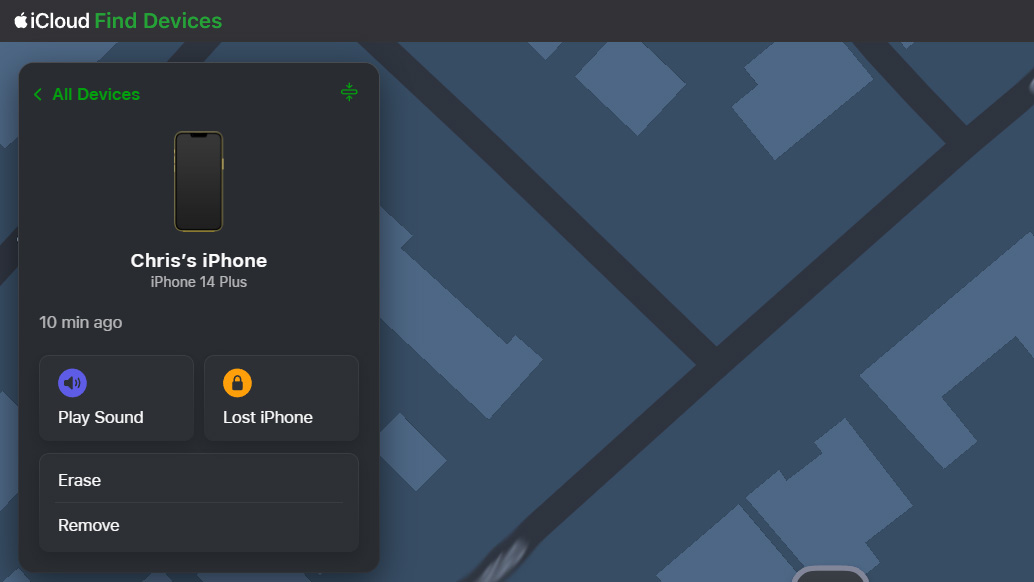
(Image credit: Future)
If you don't have your iPhone, or if it's been lost or stolen, it's possible to erase your device using Apple's Find My service.
This allows remote wiping of a device, but it needs to be online for the process to happen. If it's offline, the request will be paused until the lost iPhone comes online.
- In a browser, head to icloud.com/find and sign in with your Apple ID
- Find the device you wish to erase in the list on the left-hand side
- Click on the device and then Erase
- You'll be asked to confirm that you want to erase that device
Note that using this approach will erase your device, but it will still be linked to your account, so you can still locate it using Find My. If a device is stolen, this means you can still find it, but your data isn't available.
Via this method, Activation Lock stays on, so your Apple ID would be needed on the device to access it. If you then go on to remove your device from iCloud, it is separated from your account, Find My is then off – and whoever is in possession of the iPhone can then set it up as their own.
Additional tips for those selling a phone
There are a couple of additional steps to consider. This makes sure that absolutely everything is gone from your phone and that it's removed from your accounts.
That means at the start of the process you should:
- Unpair your Apple Watch – this will stop your Watch looking for this iPhone
- Sign out of Apple ID, which will also remove it from Find My
- If moving to an Android phone, deregister from iMessage
It's also worth checking your Apple ID through a browser to make sure that the device has been removed from your account.

-
 C114 Communication Network
C114 Communication Network -
 Communication Home
Communication Home


