
(Image credit: Future / Mike Lowe)
It's a busy day for Pixel phone owners, with the latest Pixel Drop landing. And there's a whole heap of new AI editing features dropping into place for Google Photos and other apps, including Google Messages. It makes access to Nano Banana – Google's Gemini AI image editor – more widely available.
We'd already reported that one-tap themes were coming to Pixel phones, starting with a Wicked theme to coincide the release of the next movie in the series. But the Pixel Drop also adds new skills to Google Messages, with the integration of Nano Banana editing.
Nano Banana has been trending after Google slapped a clicky name on it in August, as part of the Gemini 2.5 Flash update. It allows for quick creative edits to photos, as well as bespoke AI creations from Gemini. That's now made its way into Google Messages too, under the name Remix.
Users can directly edit images that they are dropping into Google Messages, without the need to create that image in advance. It makes for a more natural way to manipulate an image on the fly to make things more fun.
That means you'll be able to change the look of an image, with suggestions such as "turn it into a 90s sitcom" or "put on formal wear" among the suggestions. You can make yourself smile or add something else to the photo - although the recipient might not appreciate the results. Fortunately, there's a tiny watermark in the corner so that everyone knows it's AI.
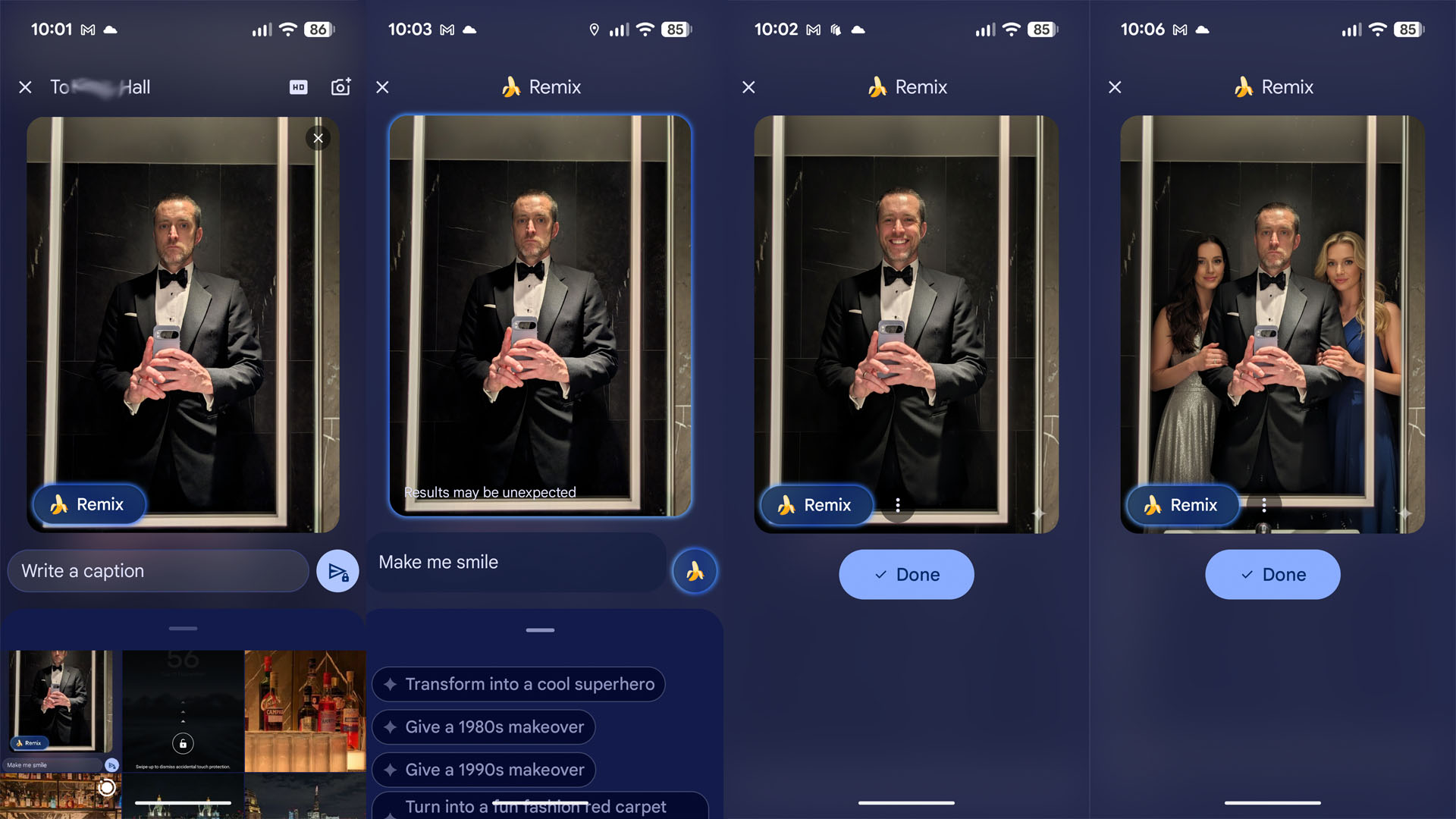
(Image credit: Future / Chris Hall)
The new feature sits within Google Messages for those using the RCS side of the app (ie., using it with data), but that's not the only banana twist that's coming.
Google Photos is also getting an AI boost that expands on the changes to photo editing. Within Google Photos you can get help with editing under the "Help me edit" option. That will now let you make changes to people's faces, using other images in your gallery as a reference.
This takes advantage of Google Photo's face groups, which recognises a particular person and makes them searchable. Now AI can replicate their smile in another image.
That means that you can take the actual photos, from the actual real-world situation, and make it an artificial depiction that never happened.
For example, you can make everyone smile, you can remove sunglasses, and so on. The result is an AI version of what actually happened – but sometimes people just won't open their eyes and it saves taking that photo again and again.
This doesn't appear to be on my device in the UK yet, so looks like it's a US-only feature for now, but because it lives in Google Photos, it's going to be available on both Android and iOS.
For iOS users, this update also brings descriptive edits, so you can type what you want to happen, which has been available to Android in the US for some time, but again, isn't globally available yet.
International users will soon get the Ask Photos feature for natural language searching, making it even easier to find the specific photo you're looking for. That update is starting this week, but again, doesn't seem to have landed in the UK.
With Google making AI image editing even easier, there seems to be no let-up in the potential for users to flood their world with AI slop.

-
 C114 Communication Network
C114 Communication Network -
 Communication Home
Communication Home


