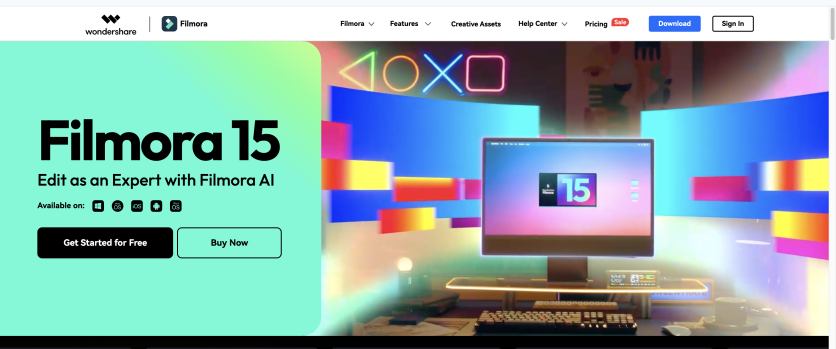
Wondershare Fiilmora
Artificial intelligence is reshaping how creators plan, design and share their stories. It shortens the path from idea to screen by automating complex editing tasks. Instead of spending hours fixing transitions or syncing visuals, creators can now focus on shaping their ideas and storytelling, while AI studies tone, paceand emotion to match visuals and rhythm.
Building on this creative shift, Wondershare introduces the newest version of its flagship video creative software, Wondershare Filmora V15, featuring intelligent tools that think like editors. From text-to-video to object removal, Filmora V15 turns simple ideas into clean videos. Anyone can create polished, professional results without losing edits or technical trouble.
Part 1. How Text-to-Video/Image-to-Video/Idea-to-Video First Draft
Filmora V15 upgrades 3 creative tools: Text-to-Video, Image-to-Video and Idea-to-Video. Each tool builds a visual draft from basic input in seconds. To understand these features in detail, review the information below:
1. Text-to-Video: Write and Watch It Move
This feature lets you type a short prompt, paragraph, or full script. Filmora's AI studies tone, theme, and structure to make a matching video. In seconds, your text becomes visuals, subtitles and clips with natural rhythm. It's great for teachers, marketers and storytellers who need fast, smart creation.
Each video maintains a smooth pace and tone, without robotic or harsh transitions. The AI picks music, clips and captions that suit your story. What once needed many tools now happens inside WondershareFilmora V15.
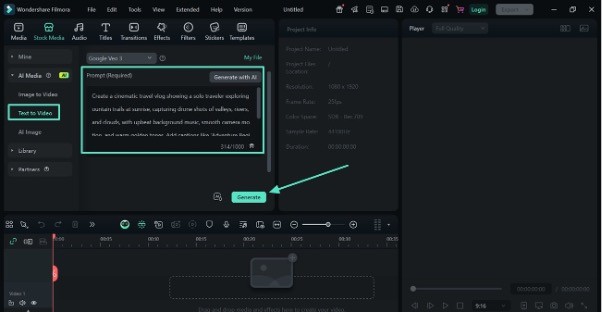
Wondershare Fiilmora
2. Image-to-Video: Give Photos Real Movement
The Image-to-Video tool turns still pictures into smooth, cinematic motion sequences with ease. You upload photos and its dedicated AI adds motion, transitions and matching background music. Filmora Image-to-Video offers a variety of trending preset AI video effectssuch as Ghibli, AI Doll, AI Cat, AI Hug and AI Kissto transform photos into eye-catching videos that stand out on any platform. Designed for social media creators and trendsetters, it makes staying ahead of the AI video wave effortless while keeping your content visually stunning and perfectly in sync with the latest viral trends.
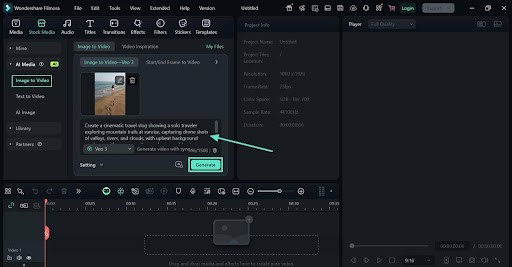
Wondershare Fiilmora
Instead of piecing photos together, users watch them change into a flowing story. This tool saves hours and keeps every frame rich and balanced, thanks to its integration with the innovative Veo3.1 model.
3. Idea-to-Video: Turn Thoughts into Structure
Sometimes creators only have an idea, without a script or clear visuals. The Idea-to-Video tool fills that gap and turns imagination into structure. You type a short idea and AI builds scenes, visuals and voiceover drafts. It acts like a creative helper giving you a video base to refine.
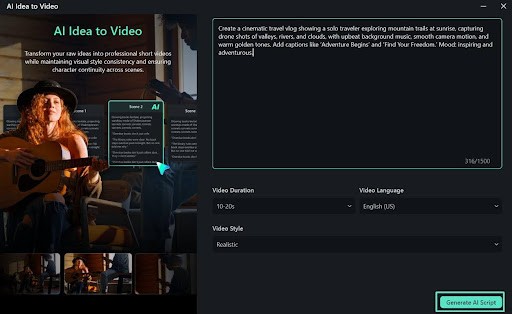
Wondershare Fiilmora
Furthermore, it also supports brainstorming, helping teams share visual plans before production starts. In terms of usage, you just have to describe the idea and the tool lets you choose parameters like "Video Duration," "Style" or "Language" to get tailored results.
Part 2. Refining Drafts with Smart AI Tools in Filmora V15
Once the first cut is done, refinements start with Filmora's AI editing tools. AI Extend, AI Object Remover and Smart Cutout make every frame cleaner. To know more about these tools, consider reading the information below:
1. AI Extend: Continue Short Clips
AI Extend makes clips longer without losing smooth motion or picture quality. It studies each frame, predicts what comes next and adds natural transitions. This helps creators fix short scenes and keep good timing without filming again.
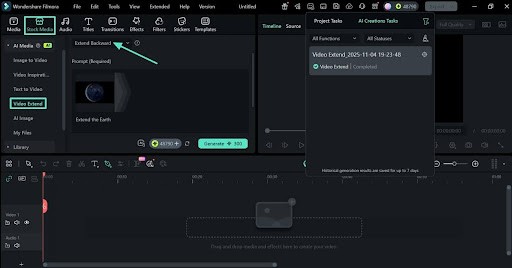
Wondershare Fiilmora
It is great for vloggers, editors and storytellers who need flexible pacing. Instead of looping video, Filmora keeps the movement and light looking natural and allows you to just describe the target you want to extend.
2. AI Object Remover: Clean Every Scene Fast
Every editor knows how one small object can spoil a perfect shot. AI Object Remover fixes this issue fast with one simple click. Select what you want removed, and the tool cleans the area. It rebuilds missing parts to match nearby colors, light and texture. You do not need any masking tool or frame-by-frame edits.

Wondershare Fiilmora
Whether removing a logo, person or glare, the video still looks natural and clean. The tool includes a Brush tool that lets users adjust the size and mark the object they want to remove. One can remove unnecessary highlights with the Eraser and have complete control over final outcomes.
3. Smart Cutout: Highlight What Matters Most
Smart Cutout uses AI to automatically identify the subject you intend to selecteven with just a click or a rough brush outline. It analyzes edges, hair, lighting and shapes to pinpoint the object accurately, reducing the need for detailed manual tracing. With clean, precise cutouts, you can replace or blur the background effortlessly all without a green screen. This makes it easy to place characters into new scenes or environments with minimal effort.

Wondershare Fiilmora
Every cutout remains precise and smooth, saving hours of manual editing. Smart Cutout offers various cutout modes, turning simple clips into striking visuals. It helps creators blend subjects and backgrounds for a clean, professional result.
Conclusion
To sum up, WondershareFilmora V15 makes video creation simple for everyone. The comprehensive AI tools offered within its ecosystem help users turn their complex ideas into stories without any prolonged edits. Each tool works consistently while keeping your creative touch alive. From start to finish, Filmora's AI supports easy, smart and polished storytelling.
About Wondershare
Wondershareis a globally recognized software company founded in 2003, known for its innovative solutions in creativity and productivity. Driven by the mission "Creativity Simplified", Wondershare offers a range of tools, including Filmora and SelfyzAI for video editing; PDFelement for document managementand EdrawMax, EdrawMind for diagramming. With over 2 billion cumulative active users across all products and a presence in over 200 countries and regions, Wondershare empowers the next generation of creators with intuitive software and trendy creative resources, continually expanding the possibilities of creativity worldwide.

-
 C114 Communication Network
C114 Communication Network -
 Communication Home
Communication Home


