I provide plenty of ways a smart home can make your house easy to manage when you're on vacation, but there's one simple step I always take before I leave, even if I'm only going to be gone for a couple of days.
Yes, those smart devices are great at managing my house, letting me control the temperature and see if anyone unlocks my door or turn on lights while I'm away. But there's one step I need to take to make sure my home is smart and ready before I head out the door. I forgot it a few times, and regretted it almost immediately. So for those of you adopting smart home devices, here's the trick.
Open all your home apps to check connections and updates
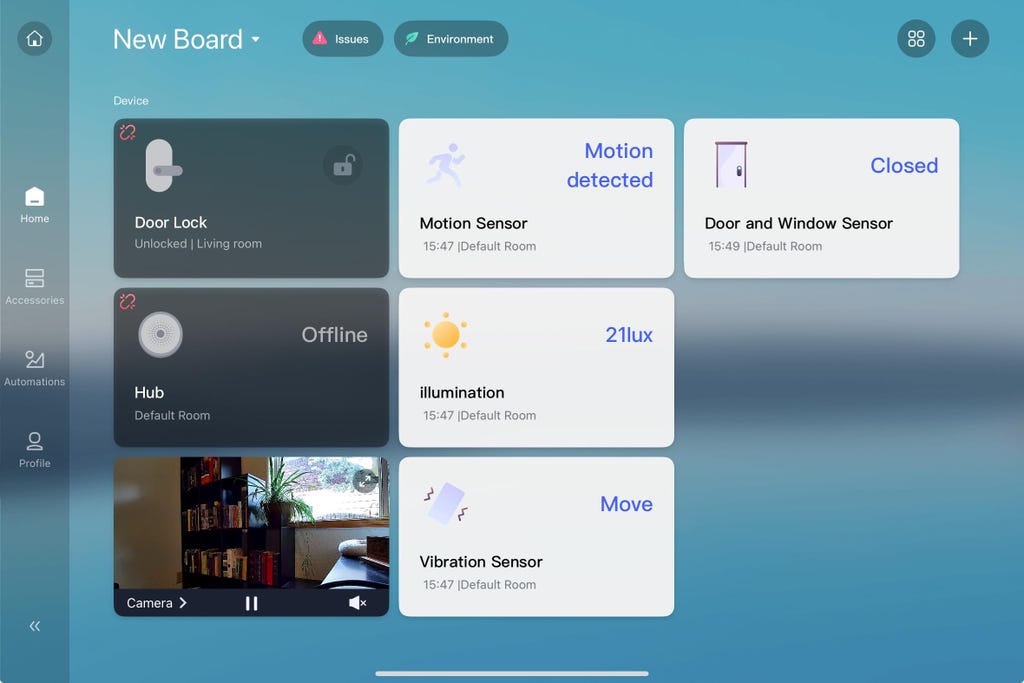
Give your smart home devices a check to make sure they're connected before you go. Tyler Lacoma/CNET
It sounds simple, but you'd be amazed how many times I've checked an app remotely only to find that the Wi-Fi connection no longer works because of router or app updates, or that I needed to enable a new firmware upload before I left -- and that's not always something you can do remotely.
So, sometime between packing bags and pulling out of the driveway, I do a quick check of all the current home apps I'm using. It's typically enough to open the app and check its Wi-Fi connection and firmware settings.
If there's a security camera or pet cam I use, I check the live view to make sure it's functioning (that usually means everything else on the device is working, too). If it's something like a leak detector or motion sensor, popping into the home page to check that the device status is live and reporting is usually enough. For smart thermostats, I check that the temperature readings are accurate and that I can adjust the temperature from my phone. For devices that are connected to a central platform like Apple Home, I drop in and make sure all of my device tiles are active and working.
Usually, this only takes about a minute if everything is working. If an app runs into connection problems or has dropped my Wi-Fi and needs to be reset, then I'm glad I checked. I spend a few more minutes reconnecting or updating as needed. Then it's vacation time, and I don't have to worry about devices going silent on me.
Don't forget an app run-through before leaving your smart home. And if you're getting tired of managing that many apps, I have a handy little guide on cutting down on home app use that you might appreciate, too. Bon voyage!






