
(Image credit: Basil Kronfli)
If any Android tablet is poised to take on the iPad Pro, it’s the new OnePlus Pad 3. It can mirror your MacBook, make sending files to iPhone and iPad easier than any other Android tablet.
Not only that, this OnePlus packs a huge iPad Pro-beating 13.2-inch display. Yet, despite its flagship power, slender body and booming speakers, it’s just a fraction of the price of a top-of-the-line iPad.
So where’s the catch? Out of the gate, the OnePlus Pad 3’s screen tech is the most notable compromise, with the IPS display being less contrast-rich than iPad Pro OLED panels. There’s also no floating keyboard case – arguably the iPad’s best feature – so anyone picking it up for work will need to rely on a flimsier kickstand tablet folio case.
If you’re wondering what the OnePlus Pad 3’s Android tablet competition looks like, the Samsung Galaxy Tab S10 series costs a lot more but packs iPad Pro-grade AMOLED screen quality. So, does OnePlus do enough to make its Pad 3 stand out?
Price & Availability
- Keyboard, stylus, case and charger sold separately
The OnePlus Pad 3 is available now in the UK, while US pre-orders are currently open.
Expect to pay £529 for the 12GB RAM, 256GB storage option. That's $699 in the USA or AU$799 in Australia.
OnePlus also sells a handful of accessories for the tablet, which include a Smart Keyboard, a standard folio, and the OnePlus Stylo 2.
Both the tablet and its accessories undercut Apple and Samsung by a significant margin, competing more closely with brands like Xiaomi on price.
What's new?
- Larger screen and more optimised tablet software
- Mac support and improved multitasking
- Flagship Snapdragon 8 Elite chipset
The most powerful Android tablet on the scene, OnePlus’s latest tablet features a new Qualcomm Snapdragon 8 Elite, which power users should notice, especially when gaming or video editing.
As far as software goes, the Open Canvas system – OnePlus’s smart multi-tasking software – is more intuitive, prompting you to activate it, and AI is back.
Most notable from a software point of view, however, is the Mac integration introduced on the Oppo Find N5, which unlocks easy file transfer between tablet and computer, and even remote screen mirroring. On a big-screen tablet, it’s very useful.
Design
- Thinnest OnePlus tablet ever, at 5.97mm
- Excellent sound from an eight-speaker setup

(Image credit: Basil Kronfli)
The OnePlus Pad 3 is a big-screen tablet. If you want something light and easy to hold one-handed, this isn’t it, but if you’re after enough room for multi-window working and big-screen watching or gaming, it’s a great size – though a kickstand of some description is a must.
It feels incredibly well-built and surprisingly elegant for such a large tablet, measuring less than 6mm thick and sporting rounded corners. The all-metal unibody body is made from aluminium; the tab’s button and port mix suggest you hold it sideways, with a USB-C port on the right, power on the left, volume controls on the top left, and speakers on either side.
Around the back are three pogo pins that connect to the magnetic keyboard. This is a two-part accessory, with the kickstand and keyboard components coming together to turn the tablet into a workstation. It’s a bit flimsy compared to an Apple floating keyboard, but also cheaper, more versatile and lighter, though it isn’t particularly comfortable or stable when resting it on a lap.
For work, therefore, the OnePlus Pad 3 can’t replace my iPad Pro or Xiaomi Tab 7 Pro with their floating keyboards, despite its excellent performance in other areas.

(Image credit: Basil Kronfli)

(Image credit: Basil Kronfli)

(Image credit: Basil Kronfli)

(Image credit: Basil Kronfli)
On the top side of the tablet is a wireless charging point where the Stylo 2 stows magnetically and charges up. Just like the OnePlus Pad 2, when using the Notes app, the Stylo’s vibrating motor delivers a haptic vibration to emulate the pen tip writing on paper.
Add to that an 8-speaker setup with dynamic orientation detection, and you've got an audiovisual powerhouse whether you're bingeing Netflix or on a video call.
The OnePlus Pad 3 is built around one of the best LCD screens you’ll find at this price. Measuring 13.2-inches with a productivity-friendly 7:5 aspect ratio, it’s a large, detail-rich display that makes everything from spreadsheets to split-screen apps feel more spacious.
Display
- 13.2-inch 3.4K LCD with 7:5 aspect ratio

(Image credit: Basil Kronfli)
The Pad 3’s 3.4K resolution (3392 x 2400), with a 315 PPI pixel density and 12-bit colour depth, adds up to a punchy, vibrant visual experience – whether you’re watching high dynamic range (HDR) content or just hammering out emails.
OnePlus rates the Pad 3’s display at up to 900 nits of peak brightness. While it doesn’t offer the true black levels of OLED panels found in higher-end tablets, which is especially noticeable in dark environments, the screen is bright, vibrant and holds up well in real-world use.
Outdoor visibility is good overall, though some glare is expected in direct sunlight. Colours are punchy with consistent viewing angles, and compared directly with the latest iPad Air and Samsung Galaxy Tab S10 FE – both still using LCD technology – the Pad 3 display is excellent. One limitation to flag: Netflix HDR was not supported on my review unit, though YouTube HDR content looked brilliant.
Motion clarity is ultra-smooth thanks to the 144Hz adaptive refresh rate. The difference over 120Hz isn’t huge, but it's a meaningful edge considering many iPad models in this bracket are still stuck at 60Hz. OnePlus also adds some thoughtful touches to the experience, including an auto-brightness toggle baked into the pull-down slider for quick adjustments and a good range of tuning options in settings.
So, no, the Pad 3’s screen won’t win over display purists who want true blacks, but it gets the important things right: size, sharpness and colour consistency. Paired with its multitasking features and macOS integration, it facilitates a quality user experience.
Camera
- 13MP rear and 8MP front cameras
- No 4K 60fps or front-facing 4K video
- Good enough for calls and casual use
Cameras are rarely the main event on a tablet, and the OnePlus Pad 3 sticks to that script.
Around the back, you get a 13MP sensor that can shoot up to 4K at 30fps. It’s fine for quick scans, casual shots or the odd document capture, but without 4K 60fps support, it’s not a content creator tool.
The front 8MP camera also tops out at 1080p, which limits its appeal as a serious vlogging option. That said, it’s perfectly usable for video calls, and image quality is acceptable in good lighting if you can’t get to your phone.
Performance & Battery
- Snapdragon 8 Elite with up to 16GB RAM / 512GB storage
- 12,140mAh battery with 80W charging
- Excellent gaming and battery performance

(Image credit: Basil Kronfli)

(Image credit: Basil Kronfli)
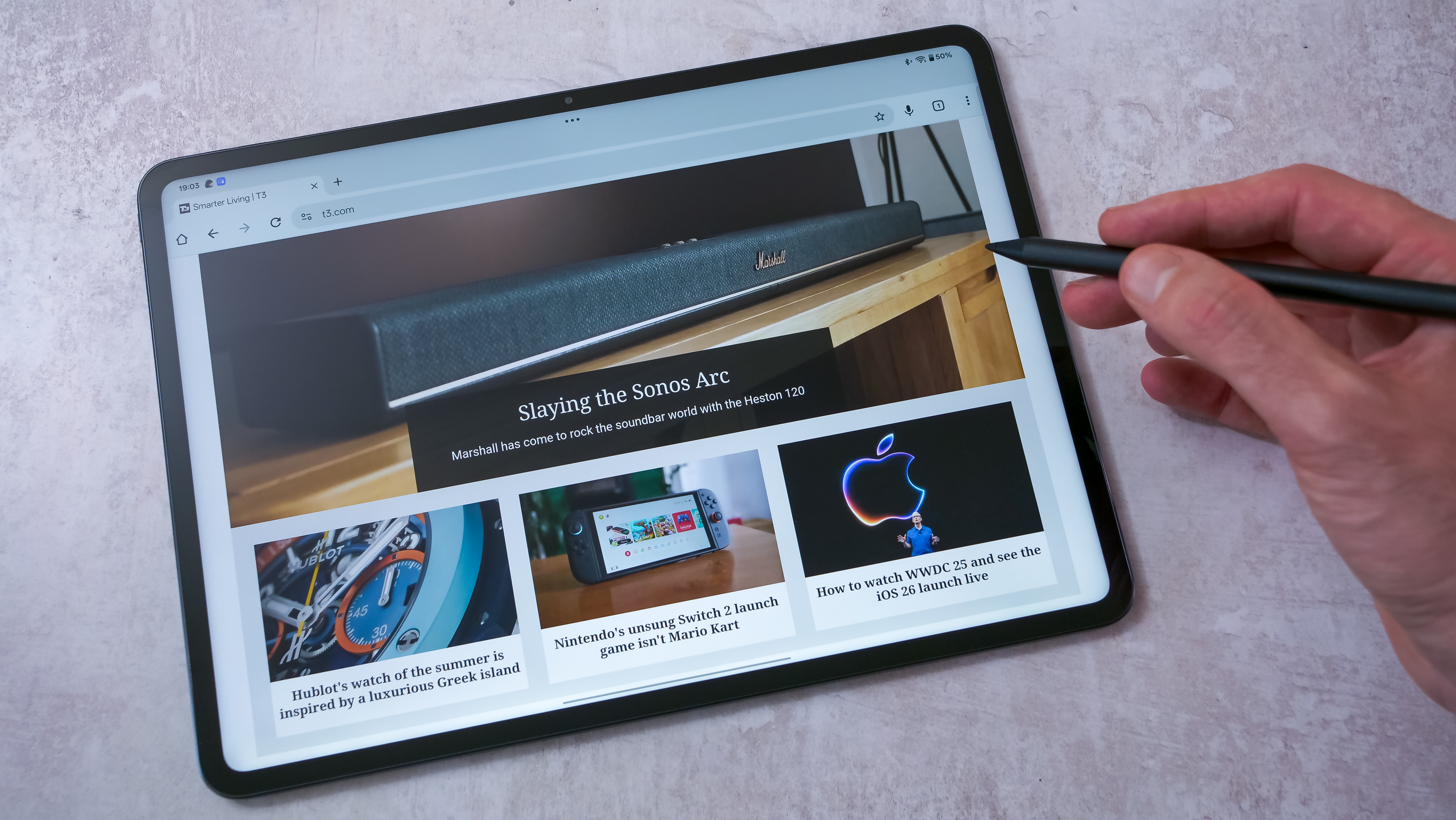
(Image credit: Basil Kronfli)
The OnePlus Pad 3 is one of the fastest Android tablets on the market. Powered by Qualcomm’s Snapdragon 8 Elite chipset and hitting a Geekbench multi-core score of 9024, it handles everything from demanding multitasking to 3D gaming without breaking a sweat.
The vapour chamber cooling system, made from a graphene composite, keeps thermals in check during longer sessions, so it doesn’t drop too many frames even when maxing out graphics settings.
Gaming performance is particularly strong. Flagship titles like Genshin Impact and Wuthering Waves play fluidly and now support Bluetooth controller input, a key improvement that brings Android tablets much closer to the iPad when it comes to gaming usability. The Pad 3 also works brilliantly with PlayStation Remote Play, though using a third-party app like PXPlay is recommended for sharper visuals.
Battery life from the 12,140mAh cell is equally dependable. In testing, a one-hour video stream at 60% brightness (Crunchyroll) used 10% battery, a strong result for an IPS display, so it’s well-suited to long flights or a full day of mixed use. With lower brightness, you can stretch that even further.
Charging speeds are solid, though not class-leading, mainly because of the battery's high capacity. OnePlus claims an 18% charge takes just 10 minutes, and a full charge takes 92 minutes when using an 80W SuperVooc charger. In my tests with a 65W charger, the Pad 3 reached 60% in 50 minutes, 91% in 90 minutes.
Interface & Features
- OxygenOS 15 with upgraded multitasking tools
- Mac and iPhone file transfer support
- Smart, responsive, smooth interface

(Image credit: Basil Kronfli)
This is where OnePlus pulls the Pad 3 experience together. OxygenOS 15, the latest tablet-optimised version of its Android skin, blends power, polish and flexibility across everything from multitasking to file management across devices.
Whether you are controlling a Mac remotely or flicking between multiple apps on-device using Open Canvas, the whole system feels smartly integrated.
Open Canvas, first introduced on the OnePlus Open and Oppo Find N3, has been refined for the Pad 3. The interface now suggests split-screen setups in context, for example, when switching between a messaging app and Google Maps multiple times, it will prompt you to enter a multi-window view.
You can open up to three apps in Open Canvas, with one or two on-screen, and the other off-screen and easy to pull into view.
What helps set the Pad 3 apart is its cross-device Apple support. It works as expected with recent OnePlus phones, supporting screen mirroring, file transfer and device control. But more notably, it integrates well with macOS. You can remotely control a Mac when out and about and easily drag and drop files between devices. This improved compatibility is fantastic to have.

macOS remote mirroring gives the OnePlus Pad 3 full control over a Mac with keyboard and mouse/trackpad input. (Image credit: Basil Kronfli)

(Image credit: Basil Kronfli)

O+ Connect for iPhone and iPad supports wireless transfer between Apple devices and the OnePlus Pad 3. (Image credit: Basil Kronfli)

The OnePlus Pad 3 also mirrors OnePlus and Oppo phones wirelessly, with drag and drop file transfer between devices. (Image credit: Basil Kronfli)
There is also O+ Connect support for easy wireless iPad and iPhone file transfers. That, combined with the Pad 3’s desktop-style interface, generous storage options and keyboard support, makes it a tempting iPad alternative for iPhone users who want flexibility and file-level control without spending iPad Pro money.
In a fragmented Android tablet world, the fact that OnePlus is taking experience further than all the competition, including Samsung in many ways, while still charging less, is fantastic to see.
OnePlus Pad 3 review: Verdict

(Image credit: Basil Kronfli)
The OnePlus Pad 3 makes an incredibly strong case for itself as the best value large-screen flagship Android tablet on the market right now.
From its crisp, 13.2-inch display and Elite chipset, to its excellent battery life, loud speakers and slick multitasking, it delivers a near-complete experience for work, play and everything in between.
Its software stands out too. Whether you’re moving files between an iPhone or a Mac, running three apps at once, or pairing with a controller for gaming, OnePlus has found smart, practical ways to go further than most rivals.
There are some compromises, but not enough to drag its 5-star score down. The biggest for anyone who’s after a tablet for watching video is the IPS panel, which lacks the inky blacks of OLED competitors. This means you’ll see the letterboxing above and below your video as faint, grey rather than pure black.
The keyboard folio, while functional, also can’t match the comfort or stability of an iPad Pro or Xiaomi Pad 7 Pro with a floating keyboard. There’s also no fingerprint sensor either, which would be welcome at this level.
For anyone looking for maximum tablet bang for their buck, the downsides pale next to the value on offer. At a fraction of the price of an iPad Pro or Galaxy Tab S10 Ultra, the OnePlus Pad 3 delivers more than enough in every key area, and adds some thoughtful extras.
Also consider
If you’re weighing up alternatives to the OnePlus Pad 3, the Samsung Galaxy Tab S10 FE offers a familiar Android experience with S Pen support included, though its display and performance don’t quite match OnePlus’s offering.
Apple’s new 13-inch iPad Air (M2) brings excellent performance, accessories and app support, but at a higher cost once you factor in the keyboard and Pencil.
Or the 10th-gen iPad is a more affordable route into Apple’s tablet ecosystem, though it can’t compete with the Pad 3 for screen size or multitasking flexibility.
Honor’s MagicPad 2 delivers great value with a slim, media-friendly build and stylus support, though its software still lacks the polish of more established players.
Finally, the Xiaomi Pad 7 Pro is a smaller, more portable alternative with solid performance and a useful floating keyboard, but it can’t match the Pad 3’s large screen, polish, or cross-platform versatility.

-
 C114 Communication Network
C114 Communication Network -
 Communication Home
Communication Home


