
Credit: Apple
As with any operating system that ushers in a major new look and feel, this year's Apple operating systems and their new Liquid Glass aesthetic will likely merit some extra attention from power users who want to see all the new stuff and developers who suddenly need to acclimate to a new design language. Apple put out one early beta build of all of its new operating systems after its Worldwide Developers Conference keynote a couple of weeks ago—these updates are the first to standardize on year-based version numbering, making them all version 26—and today the company has formally released the second developer betas of iOS 26, iPadOS 26, macOS 26, and most of its other updates.
For those who don't normally dabble in Apple's beta programs, the company offers two tracks: a developer beta and a public beta. The developer beta builds are offered earlier but tend to be buggier and less stable, and they change more from release to release. The public betas, which typically hit in mid- to late-July, are usually roughly the same code as the third or fourth developer beta and represent a nearer-to-final, more stable experience. Once the public betas begin, both developer and public beta builds are usually updated more or less in lockstep, though the developer betas are still usually available slightly earlier.
Apple used to gate its developer betas behind a $99-per-year developer program paywall. While app developers who want to distribute apps on Apple's App Stores still need to pay that fee, two years ago Apple began making developer betas available to anyone who signed up for a free developer account.
Users who sign up for developer accounts can either access restored images for flashing a "clean install" to a Mac or iDevice or download the betas directly by navigating to Settings > General > Software Update and then tapping Beta Updates and selecting one to install. Users signed up for both developer and public beta downloads will see all of them listed as separate options.
Should you install these betas?
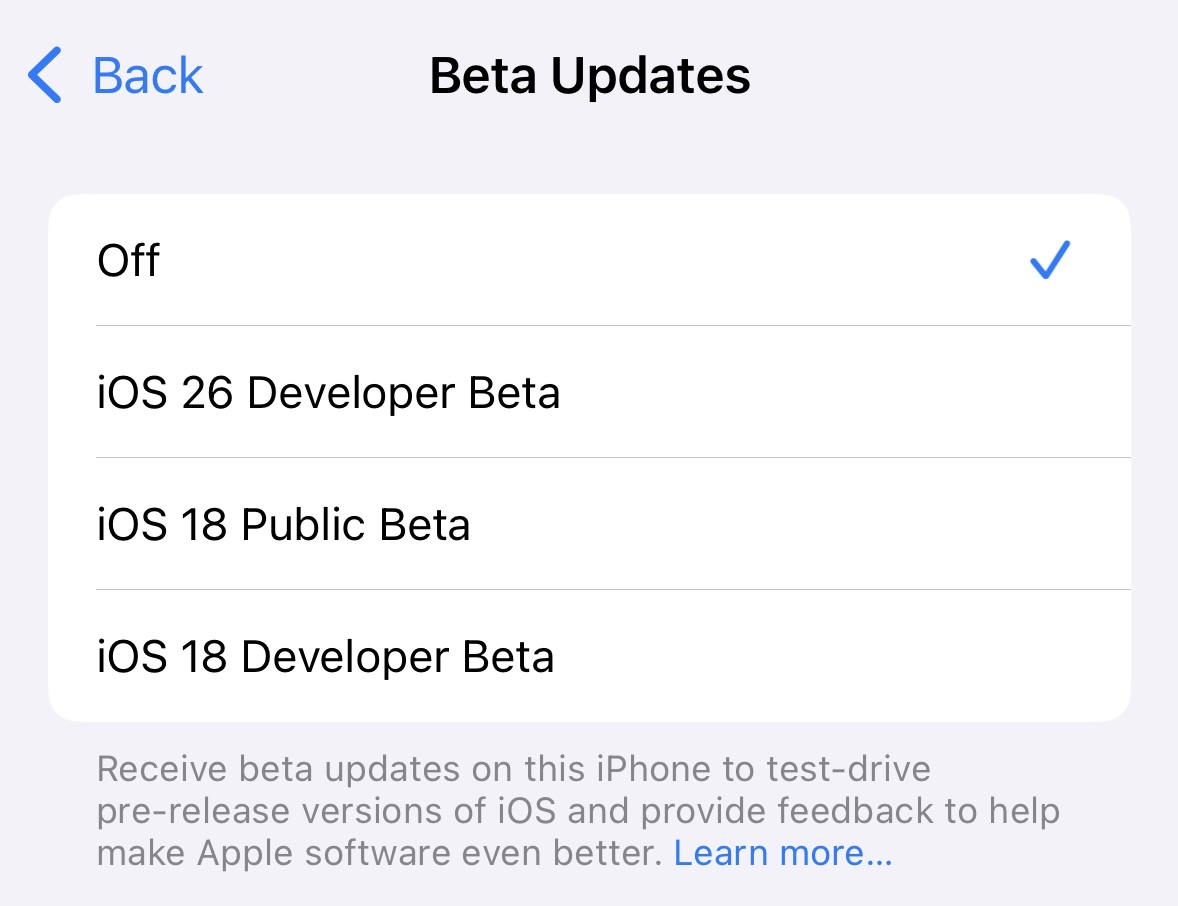
Selecting from among several beta OS versions in the Settings app on iOS 18.
Credit: Andrew Cunningham
We are not highlighting this second round of developer betas because we think you should go out and install them all on the Macs, iPhones, iPads, and Apple Watches that you use day to day. These are still early versions, and they're likely to have significant performance, battery, and stability problems relative to the current publicly available versions of the software.
But generally speaking, these second developer builds are the first ones I install on my secondary test devices—a collection of mostly older devices that have been replaced but are still considered current enough to run the new update. The initial builds are usually little more than a tech demo and can have major show-stopping bugs (an M1 iPad Air with the first developer beta on it simply stopped responding to any input, including a hard restart, and I needed to set it aside so its battery could drain all the way before I could do anything else with it), but the second betas tend to be somewhat more amenable to normal everyday use.
The new iOS and iPadOS betas will run on just about any hardware that can currently install and run iOS and iPadOS 18, with a couple of older exceptions. The macOS beta will run on any Apple Silicon Mac and on a handful of Intel Macs released in 2019 and 2020. The other betas will generally run on anything that supports the current versions, with some caveats (Liquid Glass effects only show up on newer Apple TV 4K boxes, for example, while the first-gen Apple TV 4K and the old 1080p Apple TV will run the update but without Liquid Glass).
If you don't have spare devices you can dedicate to testing, we'd recommend waiting until the public beta in July before you even think about running any of these betas, and only after you've backed up all the important data on those devices. Rolling back to an older software version is doable, but a bit of a pain. Alternatively, those with Apple Silicon Macs who want to test the latest versions could try setting up a virtual machine using an app like VirtualBuddy or one of the others that leverages Apple's built-in Virtualization framework.

-
 C114 Communication Network
C114 Communication Network -
 Communication Home
Communication Home


