
(Image credit: Future)
As the name suggests, the Acer Chromebook Plus 515 is one of a new raft of laptops released under Google's Chromebook Plus standards.
That means it delivers on faster processors, more memory, better storage, and Full HD webcams, making them significantly better than the cheapest crop of the best Chromebooks.
But what's this Acer actually like to use in practice – and does the low price affect how well-matched it'll be for most people? I spent a month using one to find out...
Price & Availability
We were intrigued to learn that, despite packing significantly better hardware, this laptop has an extremely reasonable starting price of just £/$399.
Design & Build

(Image credit: Future)
Despite its budget price tag, the Chromebook Plus 515 has a professional-looking design. It's not beautiful by any stretch of the imagination, but at the same time its subdued grey exterior looks pretty decent and wouldn't look out of place in any office or meeting room.
A faux brushed aluminium texture on one corner of the lid adds a touch of style, as do the twin speaker grilles to the left and right of the keyboard. I'd give it a 6/10 for aesthetic appeal: nice-looking and inoffensive, if unlikely to excite anyone. I also like that you can rotate the hinge through a full 180 degrees.
The Chromebook Plus 515 measures 15 x 245.9 x 357.6mm and weighs 1.2kg, making it fairly portable – but verging into desktop replacement territory for a 15.6-inch laptop. It also looks like it'll be pretty durable over time: the plastic chassis has passed MIL-STD 810H testing for shock, vibration, extreme temperatures and other hazards.
Keyboard & Touchpad
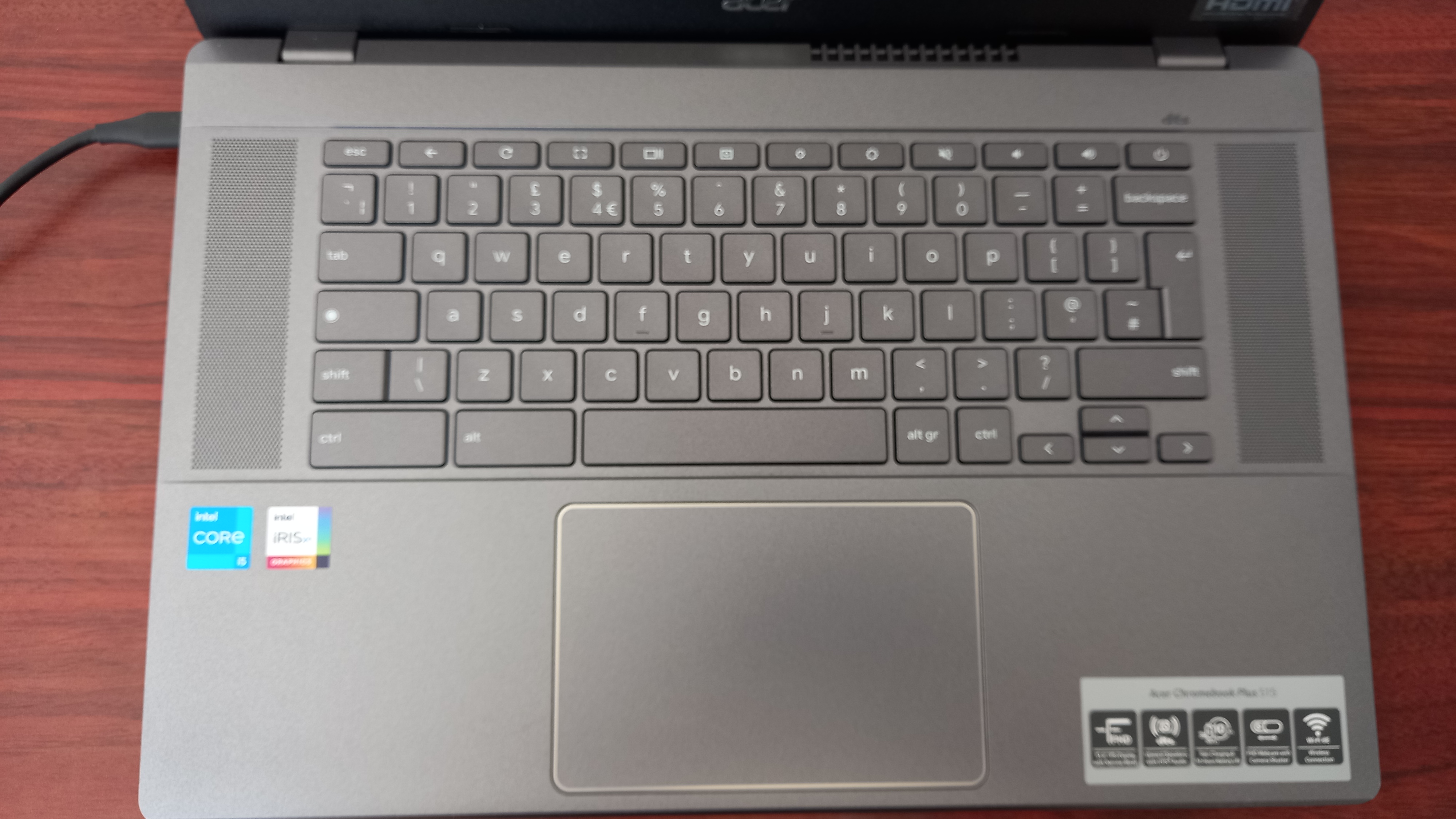
(Image credit: Future)
The Chromebook Plus 515 has a pretty decent backlit keyboard. It has a bit of a plasticky feel, but the chiclet-style keys are nice and big and spaced out well. Plus the key travel is smooth and responsive with a satisfying amount of tactile feedback. Sadly, you don't get a number pad though.
The touchpad is equally impressive, utilising an OceanGlass recycled plastic surface that provides a smooth and precise mousing experience. The buttonless clickpad has a nice satisfying click, while cursor movement tracks accurately – even with multi-touch gestures. Its large size gives your fingers plenty of room to navigate.
Overall, I found this Chromebook provided a comfortable typing experience, even during longer days of writing and editing.
Display & Sound

(Image credit: Future)
The 15.6-inch 1920 x 1080 IPS display is pleasantly sharp and clear, with decent contrast and viewing angles for such an affordable laptop. Although I'm now used to 4K resolution and could instantly tell the difference, it wasn't something I particularly thought about after this initial observation, and was happy to use this Chromebook to watch movies and shows on Netflix and the like.
Do note, though, that it's not a touchscreen. It's also not the brightest of displays, maxing out around 250 nits. Not one for watching outside in bright sunshine then.
Audio quality is often the Achilles' Heel of cheap laptops, but here also I was pleased with its performance. Its DTS-tuned upward stereo speakers provide clean and clear sound for both music, TV and movies. Admittedly, there's not a huge amount of bass, which is typical for laptop speakers, but it was still a good experience.
Another nice bonus is the 1080p webcam with temporal noise reduction; a big leap up from the standard 720p lenses you get with the very cheapest Chromebooks. In my experience doing Zoom calls, it generally produced a clear and well-exposed image that I was perfectly happy with. It's also great that there's a privacy shutter.
Performance & Battery

(Image credit: Future)
The Chromebook Plus 515 comes with 8GB of RAM and a choice of Intel Core i3 or Intel Core i5 processors. I got to trial the latter and it felt extremely zippy, with apps launching instantly and dozens of browser tabs opening without hesitation.
I found that this laptop handled daily tasks like writing articles in Google Docs, streaming audio and video, and checking emails with ease. I even managed to do some light video editing thanks to the expanded capabilities of Chrome OS on Chromebook Plus models. And while it's clearly no gaming powerhouse, it ran Android games pretty well.
Battery life is rated at up to 10 hours, which is par for the course on this generation of Chromebooks. In my testing, I averaged around 8-9 hours of mixed use (work and entertainment) without plugging it in, which was certainly good enough for my needs.
Connectivity

(Image credit: Future)
Connectivity options on the Chromebook Plus 515 cover most of the essentials without too many frills.
On the left side, you'll find a USB-C port, a 3.5mm headphone/mic combo jack, and a Kensington lock slot. The right side houses another USB-C port, a USB-A port, and an HDMI 1.4 video output.
One thing I really liked is being able to use the USB-C on either side of the laptop to charge it.

(Image credit: Future)
You won't get a SD card reader, though, potentially making transferring photos and videos a bit more cumbersome.
And be aware, too, that the ageing HDMI 1.4 spec limits external display output to just 4K 30Hz instead of the smoother 4K 60Hz possible with HDMI 2.0.
I had no complaints when it came to wireless connectivity, though. The Chromebook Plus 515 features WiFi 6E, making for ultra-fast WiFi speeds and reduced latency, along with Bluetooth 5.1 for solid peripheral connectivity.
Chromebook Plus 515 review: Verdict

(Image credit: Future)
The Acer Chromebook Plus 515 makes a compelling argument for the value of Google's beefier Chromebook Plus platform. For a relatively affordable price, you get fast performance with quick app launches, multi-tasking prowess, and smooth video streaming. The Full HD display is sharp, the keyboard is comfortable for typing, and Chrome OS feels super responsive.
Yes, you can get a very cheap Chromebook these days for less than half the price of this one. But if you can stretch a bit above that then you really should, because the Plus 515 really does offer a superior experience than cheaper models with meagre specs.
There are some sacrifices, such as a relatively dim display, no touchscreen and no number pad. But overall, the Chromebook Plus 515 gets the important stuff right: snappy performance, durable build quality, full I/O capabilities, and an excellent price.
It's a laptop I'd recommend to students, new freelancers, or really anyone who wants a budget-friendly laptop and isn't wedded to Windows or macOS software.
Also consider
If you'd prefer something smaller and more portable, it's worth looking at the Asus Chromebook Plus CX34. Another Chromebook that conforms to Google's Chromebook Plus standards, this model has similar capabilities to the Acer at a similar price, although it only offers half the storage, at 512GB.
If you're interested gaming, meanwhile, check out the Acer Chromebook 516 GE. Designed for cloud gaming via services like Nvidia GeForce Now rather than running games locally, it offers excellent performance for a Chromebook, with high benchmark scores and the ability to stream demanding games smoothly.

Follow T3.com on Google News to keep our latest news, insights, and features at the top of your feeds!

-
 C114 Communication Network
C114 Communication Network -
 Communication Home
Communication Home


