Video doorbells have many advantages, but one of the most notable is their two-way audio. These features let you talk to a person through the app or a smart display when they notice someone approaching. But many doorbells have evolved beyond that to add an additional, handy feature: The ability to create automatic replies with built-in voice assistants and similar tricks. You could even use customizable options for fun Halloween greetings for trick-or-treaters, especially on Ring doorbells.
Does that mean an AI video doorbell can hold a conversation for you? We're certainly headed that way in the near future, although for now they most offer precreated messages when someone rings the bell. Here's how to enable these useful modes and what different capabilities they have.
Head into your app and find your doorbell settings

The Smart Responses section has most of Ring's video doorbell replies. Tyler Lacoma/CNET
Open up your doorbell app and navigate to the Devices menu if necessary. Choose your doorbell device, and then find the settings button, which is usually a hamburger icon (three lines), a gear icon or three dots. In my screenshots, I'm using the Ring app, which does a good job of offering reply settings, but you should be able to find similar settings in most doorbell apps.
Enable greetings and quick replies
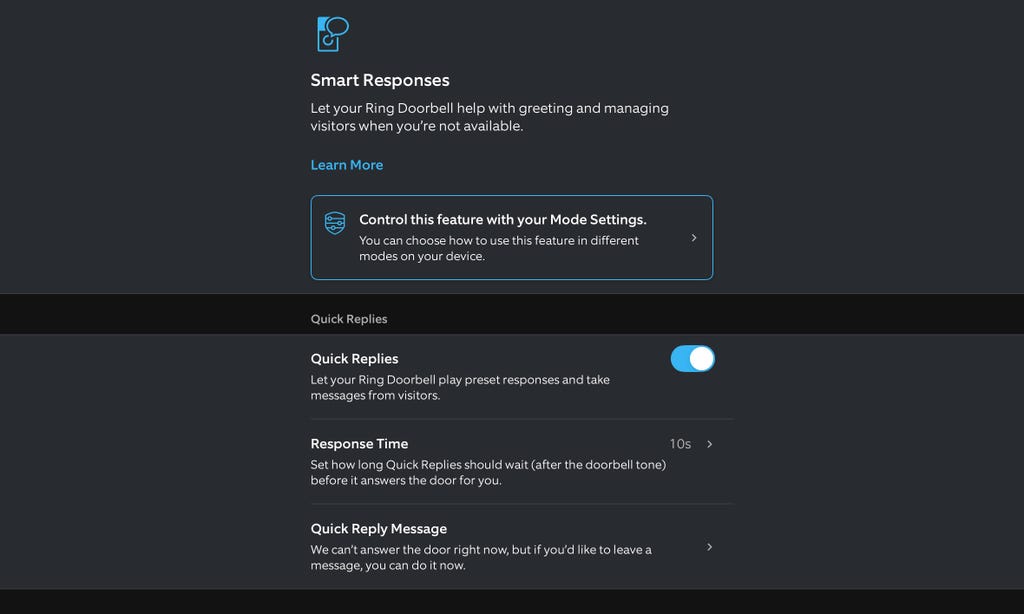
Toggle your doorbell's quick replies on if necessary. Tyler Lacoma/CNET
Look for the option to enable quick replies or responses. In Ring's app, that's under Smart Responses, so you should go there first. Here, you'll find options to enable quick replies or make sure the feature is functional.
Choose your quick replies (seasonal options often available)
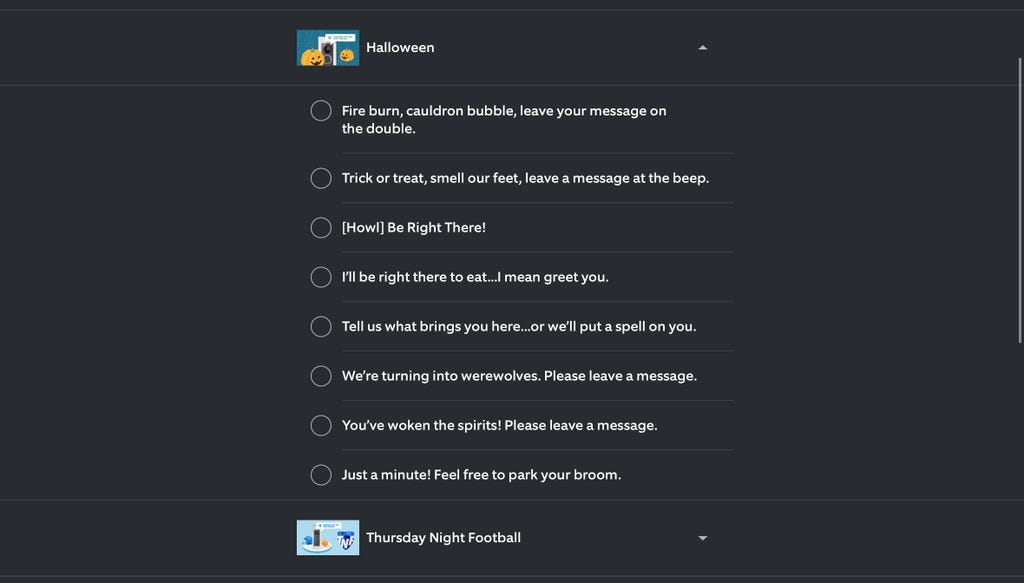
Some doorbells have lots of customized greetings to choose from. Tyler Lacoma/CNET
Some doorbells, including Ring's, allow you to customize your doorbell replies. It's an easy way to have fun with guests, like setting a Halloween greeting. Other Ring options include a Thursday night football message or just a general "Leave a message at the beep" response. Many doorbells offer customizations here.
Note that you can typically access your chosen messages from the live view screen for your video doorbell, activating them manually rather than waiting for someone to press the doorbell.
Enable voice assistant greetings if available

New Alexa Plus abilities will include more conversational greetings. Joseph Maldonado/CNET
Some doorbells have more advanced greeting options that link them with voice assistants that offer greater customization and can hold limited conversations. Alexa greetings, for example, are enabled on the Ring Wired Doorbell Plus and Ring Wired Doorbell Pro, and more conversational Alexa Plus Greetings are coming to the latest 2K Ring doorbells in December 2025. Likewise, I expect Gemini for Home, which began rolling out in October 2025, to start offering more conversational greetings for compatible Nest/Google Home doorbells as well. This is a fun frontier for doorbells to explore and us to test as features keep rolling out.
Adjust reply settings as needed
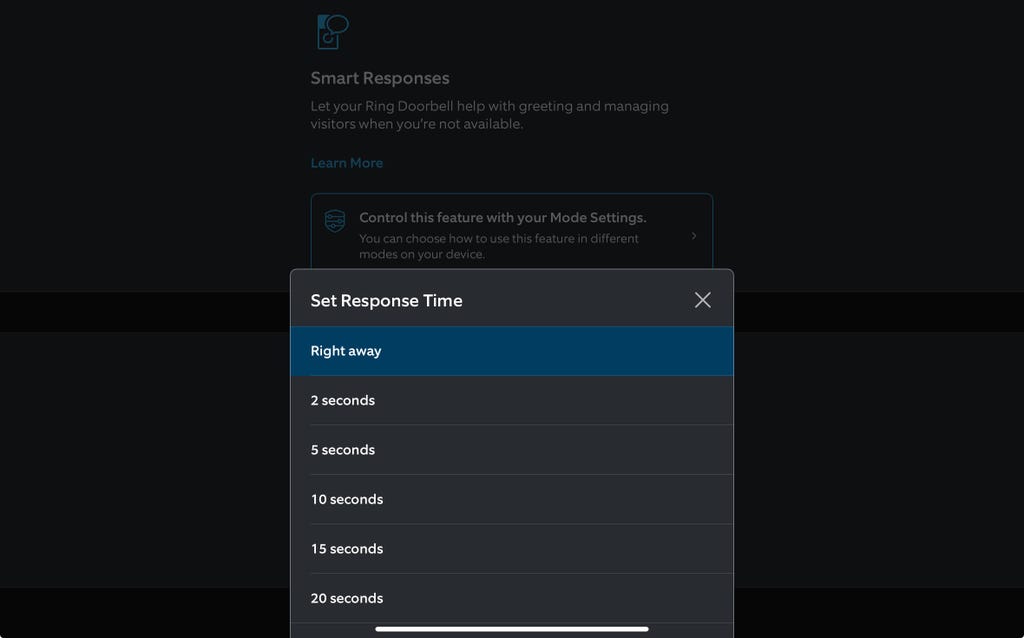
Some apps let you adjust the delay of your doorbell responses. Tyler Lacoma/CNET
Video doorbell greetings usually have other settings to play with as well. For example Ring's replies allow you to set a delay -- mine were set to 10 seconds by default, which is a ridiculously long time, so I set them to play immediately.
Google's Nest Doorbells may not have those options, but they do allow you to change what the spoken language is. Always review settings like these to make sure the greetings play as you intend.
Alternative: Tap the doorbell phone alert when you get one
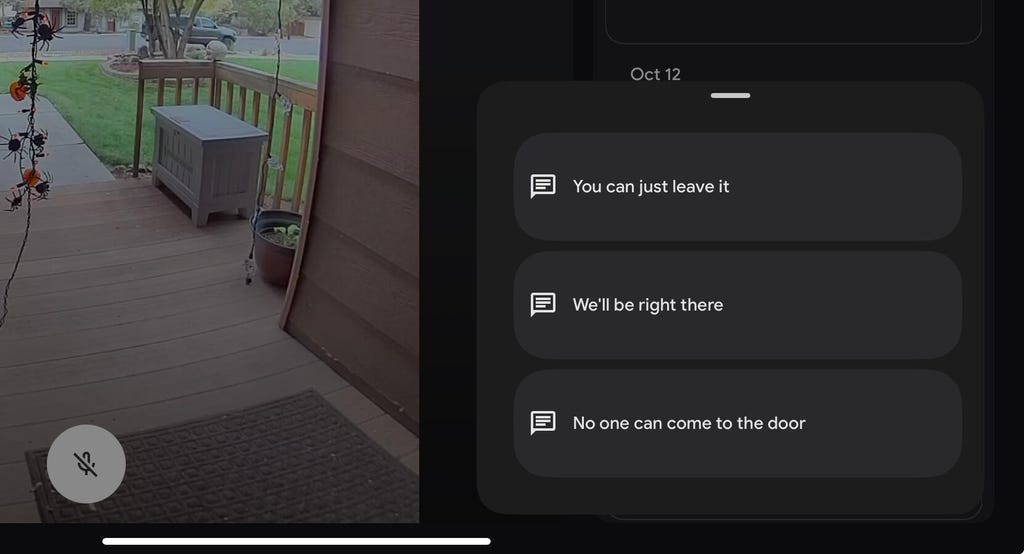
Nest's responses are accessed by tapping on alerts for immediate action. Tyler Lacoma/CNET
For doorbells like Google Nest models, quick replies (here called Quick Responses) work a little differently. Instead of playing automatically when a doorbell is rung, these replies are made to be manually activated by the user. When a Nest doorbell sends an alert like, "Person detected," you can tap on that alert and then tap on the response that you'd like to use, like "You can just leave it." These options are also accessible via live view.
Unfortunately, Nest doorbells don't currently have the customization options that Ring doorbells do, but again Gemini for Home may well start changing all this in the months to come.
For more info, take a look at my top picks for DIY home security, advice on stopping burglars and how to foil porch pirates.






