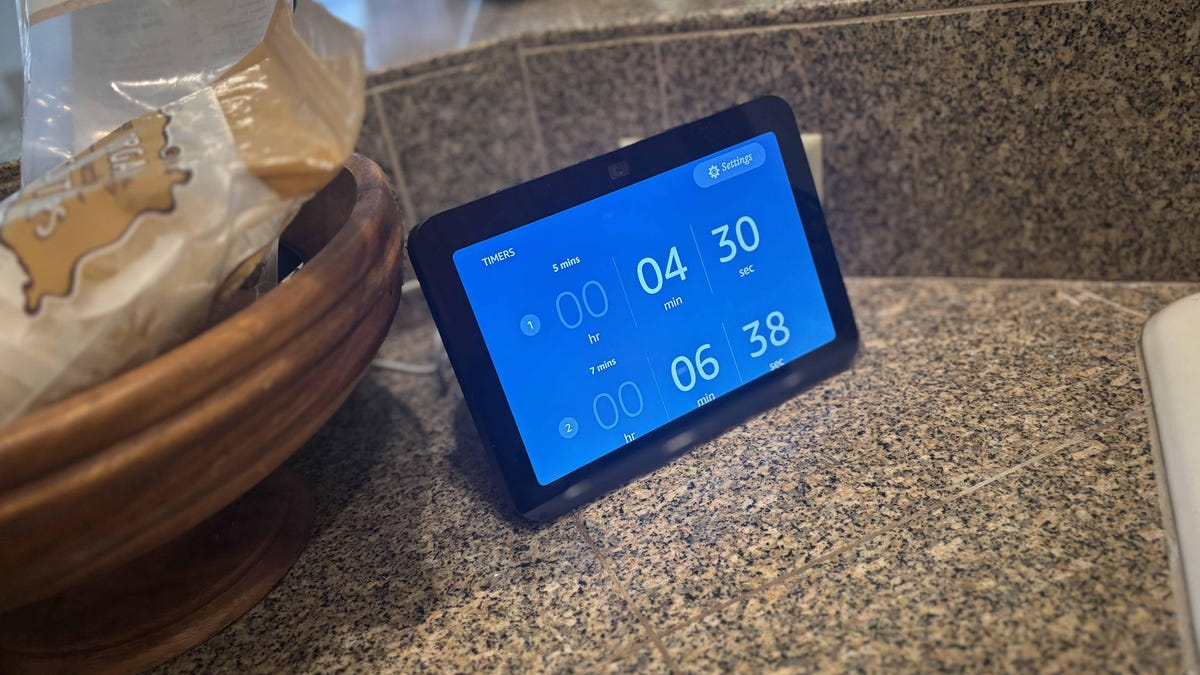There's a smart display out there for everyone, whether you prefer the array of Amazon Echo Shows, Gemini-improved Nest displays or even long-awaited Apple screens. These touchscreen display speakers can occupy central spots in the home, serve as mini TVs, futuristic alarm clocks and plenty more. The hardest part is picking the right one and finding the best place for it.
I've tested every smart display and smart speaker out there, in my open floor plan, office and bedroom. I've grilled their voice assistants, tested their audio prowess and viewed live games on their screens. Now I'm ready to guide you through what display you should buy with a few key questions.
What do you want to do with a smart display?

The Echo Show 5 makes an excellent video chat option for kids. Amazon
Why are you interested in buying a smart display? Their capabilities keep growing as voice assistants are enhanced with AI, so let's start with a list of what you want to do with one:
- Use a home voice assistant such as Alexa, Google Gemini or Siri
- Video chat
- Connect and control compatible smart home devices
- View live camera feeds from connected smart cameras
- Look up videos, recipes and photos for visual instructions
- Connect to streaming services such as Amazon Prime, Hulu and Netflix to stream shows or sports
- Play interactive games
- Walk through visual education lessons
- Look up visual guides, charts or walkthroughs
- Stream game playthroughs from Twitch, YouTube, etc.
- Shop online
- Listen to music
- Display photos like a digital photo frame
Once you determine what you need in a smart display, you'll also have a good idea where you want it -- as an alarm display in a bedroom, a quick way to communicate with a baby or pet, a sidekick device for your gaming setup, a kitchen helper or a whole-house controller.
Keep in mind, smart displays need to be plugged into an outlet so you'll need one nearby.
How big of a screen do you need?

Amazon's Echo Show 10 has one of the largest screens for videos. Chris Monroe/CNET
Smart displays offer a nearly-overwhelming number of screen sizes. We've seen tiny smart display dial-like screens like the Echo Spot ($80) come and go, as well as standard rectangular screens both small and large. So let's make this step easy with three choices.
First, if you're going to be watching any type of video, from a recipe walkthrough to the latest episode of a Hulu show, you'll want a bigger screen. The best options are the Google Nest Hub Max ($230) and the Echo Show 10 ($250), which both have 10-inch touchscreens. These screen sizes are also best if you like tapping and swiping on the touchscreen to scan through search results and images.
Second, if you prefer a more background-friendly, quiet helper for a smart display, choose a small screen instead. The Echo Spot we mentioned serves as a fun little alarm clock, as can the Echo Show 5 ($90) with its 8-inch screen.
The Echo Show 8 ($150) and the 7-inch Google Nest Hub 2nd-Gen ($100) also can serve well as desktop companions or dutiful smart home control centers that get the job done without needing as much space as the largest models. They also make good photo displays.
What voice assistant and apps do you use?

Some smart displays are friendlier for smart homes than others but you'll want to think about what platform you use. Chris Monroe/CNET
What voice assistant do you prefer to use? That will have a huge impact on your display choices. Echo Shows only work with Alexa, for example, and can only control smart home devices that support Alexa connections. Google Nest Hubs only work with Google Assistant/Gemini and Google Home smart home devices. And if you prefer Siri, it's probably worth waiting to see if Apple releases a smart display in 2025.
So, which home platform is best? There's no easy answer here, especially because voice assistants are in the throes of so many AI changes and we don't know how that's going to turn out in the end. Our best advice is to take a look at any smart home devices you currently use and see what voice assistants they are compatible with. Matter is making this easier, but it's a work in progress.
Finally, if you want an extra-big display focused entirely on your smart home, the Amazon Echo Show 15 is dedicated to the task.
Do you plan on listening to a lot of music?

The Nest Hub Max has a notable subwoofer for its size. David Priest/CNET
What if you plan to focus many activities on the smart speaker qualities of your smart display? Then you'll want a model that can fill a room with sound. Currently, the best model for music and sound is the rounded Amazon Echo Show 10, which we've gotten the best results with when playing tunes. It can also connect to services like Spotify so you can often stream the platform you already use. However, the Google Nest Hub Max with its 30W subwoofer is also a serious contender.
Do you move around a lot in your space?
The Echo Show 10 is one of the only models that moves.
We've also seen smart displays that can move, notably swivel and angle as long as they have enough space. This feature was sold as a way to track people during voice chats but it also gives the display the ability to rest at a variety of angles and positions, which is useful if you move around a lot but want to keep consulting the screen (like working on a meal in the kitchen).
Some smart displays that move have been canceled, like the short-lived Facebook Portal Plus (ahh, the heydays before Meta). Currently, your best option here is the Amazon Echo Show 10, although its swiveling design is a bit awkward and can take up a lot more space than other displays.
How much do you want to spend?

Smart displays are easy ways to keep eyes on loved ones but make sure the device is worth the cost. Google Nest
As you may have noticed, smart display prices typically start around $80 to $100 for the cheapest, smallest models. The largest versions cost up to $250. We suggest you budget at least $100 for a display and make sure you'll get your money's worth if you choose a larger display. If you have a computer tablet handy, you may want to set it up in the spot where you are considering a smart display, and see how often you use it for similar tasks to judge the ultimate value of a standalone device.
Final thoughts
The right smart display can be a great addition to your home. They add convenience by offering voice-controlled assistants that can perform a variety of tasks for you. Need a recipe for the best barbecue rub for your first summer cookout? With a smart display, it's as simple as asking a question. Some smart displays also enhance your home security by connecting with smart doorbells and smart cameras -- not to mention video chats, games and generally visualizing anything you want to know.
Choosing the right smart display isn't just about how you'll use it, but the size of screen you want, what voice assistant you prefer and where the smart display will be. Now that you know the details, you're ready to make a choice. For more info, check out our full guide to the best smart home devices, plus some important Alexa privacy changes.
Don't miss any of CNET's unbiased tech content and lab-based reviews. Add us as a preferred Google source on Chrome.