
Credit: Microsoft
Microsoft has been adding AI features to Windows 11 for years, but things have recently entered a new phase, with both generative and so-called “agentic” AI features working their way deeper into the bedrock of the operating system. A new build of Windows 11 released to Windows Insider Program testers yesterday includes a new “experimental agentic features” toggle in the Settings to support a feature called Copilot Actions, and Microsoft has published a detailed support article detailing more about just how those “experimental agentic features” will work.
If you’re not familiar, “agentic” is a buzzword that Microsoft has used repeatedly to describe its future ambitions for Windows 11—in plainer language, these agents are meant to accomplish assigned tasks in the background, allowing the user’s attention to be turned elsewhere. Microsoft says it wants agents to be capable of “everyday tasks like organizing files, scheduling meetings, or sending emails,” and that Copilot Actions should give you “an active digital collaborator that can carry out complex tasks for you to enhance efficiency and productivity.”
But like other kinds of AI, these agents can be prone to error and confabulations and will often proceed as if they know what they’re doing even when they don’t. They also present, in Microsoft’s own words, “novel security risks,” mostly related to what can happen if an attacker is able to give instructions to one of these agents. As a result, Microsoft’s implementation walks a tightrope between giving these agents access to your files and cordoning them off from the rest of the system.
Possible risks and attempted fixes
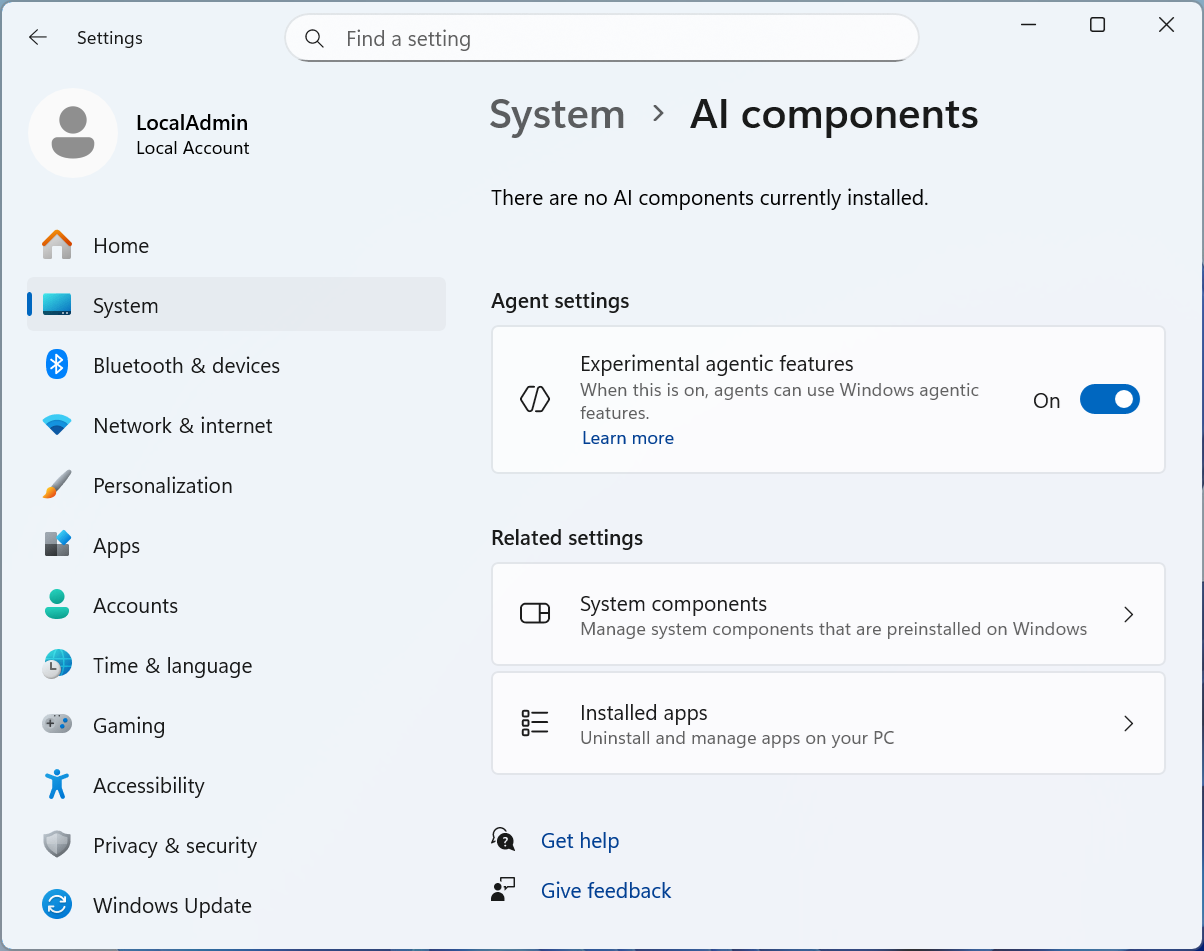
For now, these “experimental agentic features” are optional, only available in early test builds of Windows 11, and off by default.
Credit: Microsoft
For example, AI agents running on a PC will be given their own user accounts separate from your personal account, ensuring that they don’t have permission to change everything on the system and giving them their own “desktop” to work with that won’t interfere with what you’re working with on your screen. Users need to approve requests for their data, and “all actions of an agent are observable and distinguishable from those taken by a user.” Microsoft also says agents need to be able to produce logs of their activities and “should provide a means to supervise their activities,” including showing users a list of actions they’ll take to accomplish a multi-step task.
But these safeguards and monitoring capabilities don’t change the fact that you’re exposing yourself to privacy and security risks by using AI agents. They’ll be able to request read and write access to most of the files in your user account—by default, anything in the Documents, Downloads, Desktop, Music, Pictures, and Videos folders. They’ll have access to any apps that have been installed for all users on the PC (apps that have only been installed in your user account won’t be accessible to the agent, and it will also be possible for users to install apps that only their agents can access.) And agents can potentially be vulnerable to hijacking that exposes your data to attackers—Microsoft specifically mentions “cross-prompt injection (XPIA), where malicious content embedded in UI elements or documents can override agent instructions, leading to unintended actions like data exfiltration or malware installation.”
For now, these features can be switched off with the Settings toggle and are off by default. That concession to user preference—plus the lengthy support document outlining the risks and the precautions Microsoft has tried to build into the system—at least suggests that Microsoft has learned lessons from its botched rollout of the data-scraping Windows Recall feature last year.
Hopefully these features remain fully off by default when they start rolling out to the general public. If not, they risk becoming one more of the many things you need to change or turn off in a modern Windows 11 installation if you want to keep the operating system’s various cloud and AI offerings out of your way.
Alongside these upcoming AI agents, Microsoft is also attempting to make Copilot more “human-centered” and approachable, adding a Clippy-esque animated character named “Mico” and improving its ability to understand voice input as well as typical mouse-and-keyboard requests.

-
 C114 Communication Network
C114 Communication Network -
 Communication Home
Communication Home


